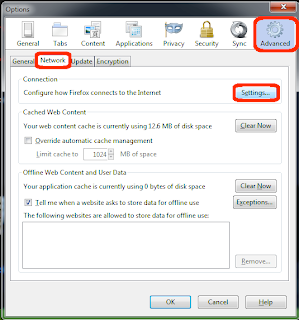Change any site BackGround to your Wish
Don't like how a site looks? Here is how to change it.
Step 1. Get Chrome or Firefox if you don't already have it.
Step 2. Get Stylish Add on
For FireFox :
For ChroMe :
Step 3. After it is installed go here and click top styles.
Step 4. Choose a style and hit install with stylish. Refresh page you installed for.
Step 5. To delete a theme- Firefox>tools>addons> preferences. Chrome>wrench>tools>extensions>options. And then delete or edit the theme.
Step 6. You can now make styles for any site.
Examples of styled sites.
Step 1. Get Chrome or Firefox if you don't already have it.
Step 2. Get Stylish Add on
For FireFox :
addons.mozilla.org/en-US/firefox/addon/2108For ChroMe :
chrome.google.com/extensions/detail/fjnbnpbmkenffdnngjfgmeleoegfcffeStep 3. After it is installed go here and click top styles.
Step 4. Choose a style and hit install with stylish. Refresh page you installed for.
Step 5. To delete a theme- Firefox>tools>addons> preferences. Chrome>wrench>tools>extensions>options. And then delete or edit the theme.
Step 6. You can now make styles for any site.
Examples of styled sites.
.png)