How to use Proxy IP address
In this simple TUT I will be showing you how to use a proxy to become anonymous while on the web.
I will be using Firefox in this TUT, however all browsers can do this and are relatively similar.
This is a very simple method and should not be your only line of protection!
1. Go to the below site:
http://www.hidemyass.com/proxy-list/
1.1 Select your desired needs from the various choices of types of proxies and then click on "Update Results."
1.2 You will need to Copy and Paste the IP Address and then the Port to input into your browser.
2. Configure your Internet Browser Settings
2.1 Click on the "FireFox" Tab up top.
2.2 Click on "Options" Tab.
3. Continuation of Configuration
3.1 Click on "Advanced" Tab.
3.2 Click on "Network" Tab.
3.3 Then click on "Settings" Tab.
4. Imputing the Proxy
4.1 Select "Manual Proxy Configuration."
4.2 In the "HTTP Proxy:" fields input your Proxy IP&Port info from the list on the above site that you C&P from.
4.3 Now select "OK" and that's it; you are now Anonymous!
5. Verifying that the Proxy is Working:
5.1 Go to http://whatismyipaddress.com/ you should see the IP/Location of your proxy.
*If the proxy does not work try another from the list!*
NOTE:
- The Proxy IP/Port/Location in this TUT were just for example!
-I recommend using a paid VPN and spoofing your MAC to become better Anonymous. However for those that cannot this is for you; I suggest Chaining your proxies and also STILL spoofing your MAC addresses! To spoof your MAC go to this link below.
http://download.cnet.com/SMAC-MAC-Addres...36535.html
- For those who would rather have a proxy manager, then just go to the link below
https://www.torproject.org/
- The proxies will go down eventually so you will have to continuously update them so to speak.
I will be using Firefox in this TUT, however all browsers can do this and are relatively similar.
This is a very simple method and should not be your only line of protection!
1. Go to the below site:
http://www.hidemyass.com/proxy-list/
1.1 Select your desired needs from the various choices of types of proxies and then click on "Update Results."
1.2 You will need to Copy and Paste the IP Address and then the Port to input into your browser.
2. Configure your Internet Browser Settings
2.1 Click on the "FireFox" Tab up top.
2.2 Click on "Options" Tab.
3. Continuation of Configuration
3.1 Click on "Advanced" Tab.
3.2 Click on "Network" Tab.
3.3 Then click on "Settings" Tab.
4. Imputing the Proxy
4.1 Select "Manual Proxy Configuration."
4.2 In the "HTTP Proxy:" fields input your Proxy IP&Port info from the list on the above site that you C&P from.
4.3 Now select "OK" and that's it; you are now Anonymous!
5. Verifying that the Proxy is Working:
5.1 Go to http://whatismyipaddress.com/ you should see the IP/Location of your proxy.
*If the proxy does not work try another from the list!*
NOTE:
- The Proxy IP/Port/Location in this TUT were just for example!
-I recommend using a paid VPN and spoofing your MAC to become better Anonymous. However for those that cannot this is for you; I suggest Chaining your proxies and also STILL spoofing your MAC addresses! To spoof your MAC go to this link below.
http://download.cnet.com/SMAC-MAC-Addres...36535.html
- For those who would rather have a proxy manager, then just go to the link below
https://www.torproject.org/
- The proxies will go down eventually so you will have to continuously update them so to speak.
.png)




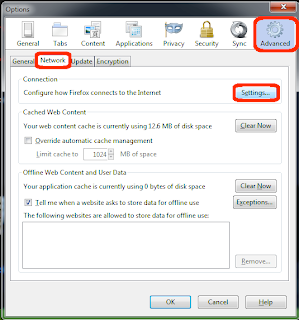








0 comments: